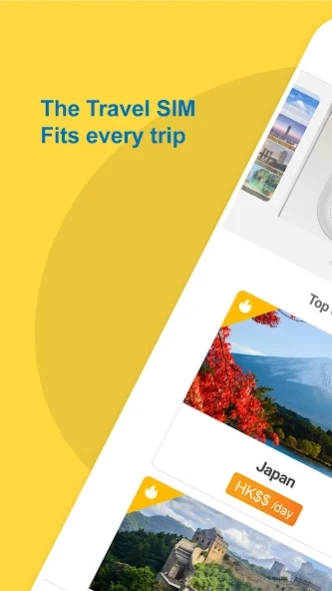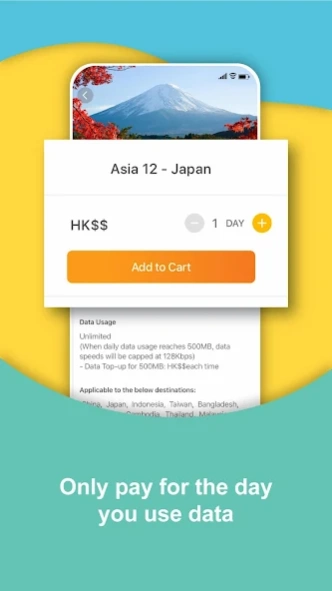Birdie Travel 1.1.90
Free Version
Publisher Description
Birdie Travel - Travel the world with one SIM
"Birdie Travel SIM" is a travel data SIM card that works in over 50 countries and regions outside Hong Kong and let you add new Day Passes for future journeys.
Why "Birdie Travel SIM"?
1. Roam your way through over 50 countries with just 1 SIM.
2. Only pay for the day when you use data. You don’t need to use multiple Day Passes consecutively!
3. Simply switch on “Travel data” on your mobile phone when you landed. You can purchase additional Day Passes anytime, anywhere.
4. Haven’t got you Birdie Travel SIM yet? No worry! Sit tight and enjoy our free delivery! No more pickup and return deadlines.
Functions of "Birdie Travel" App:
✓ Purchase "Birdie Travel SIM"
✓ Purchase New Day Passes for your "Birdie Travel SIM"
✓ Check the Day Pass balance of your SIM
Get your “Birdie Travel SIM” now on the “Birdie Travel”App for the hassle-free travel experience!
Contact us:
Website: www.birdie.com.hk/travel
*4G roaming is available only on select networks and devices which support 4G. When daily data usage at each destination hits 500MB/300MB (or specified data usage), data speeds will be capped at 128kbps, allowing you to continue using data roaming.
About Birdie Travel
Birdie Travel is a free app for Android published in the Recreation list of apps, part of Home & Hobby.
The company that develops Birdie Travel is Birdie Mobile Ltd.. The latest version released by its developer is 1.1.90.
To install Birdie Travel on your Android device, just click the green Continue To App button above to start the installation process. The app is listed on our website since 2023-11-20 and was downloaded 1 times. We have already checked if the download link is safe, however for your own protection we recommend that you scan the downloaded app with your antivirus. Your antivirus may detect the Birdie Travel as malware as malware if the download link to com.birdietravel.sim is broken.
How to install Birdie Travel on your Android device:
- Click on the Continue To App button on our website. This will redirect you to Google Play.
- Once the Birdie Travel is shown in the Google Play listing of your Android device, you can start its download and installation. Tap on the Install button located below the search bar and to the right of the app icon.
- A pop-up window with the permissions required by Birdie Travel will be shown. Click on Accept to continue the process.
- Birdie Travel will be downloaded onto your device, displaying a progress. Once the download completes, the installation will start and you'll get a notification after the installation is finished.